Moving a project to a different workspace
If you’ve accidentally created or duplicated a project in the wrong workspace, you can quickly move it to the correct one.
To move a project to a different workspace, follow these steps:
In the Dashboard, locate the project you want to move.
Click the three-dot icon next to the project name.
From the dropdown menu, select “Move”.
A popover will appear, allowing you to choose the target workspace.
Select the correct workspace and click “Move”.
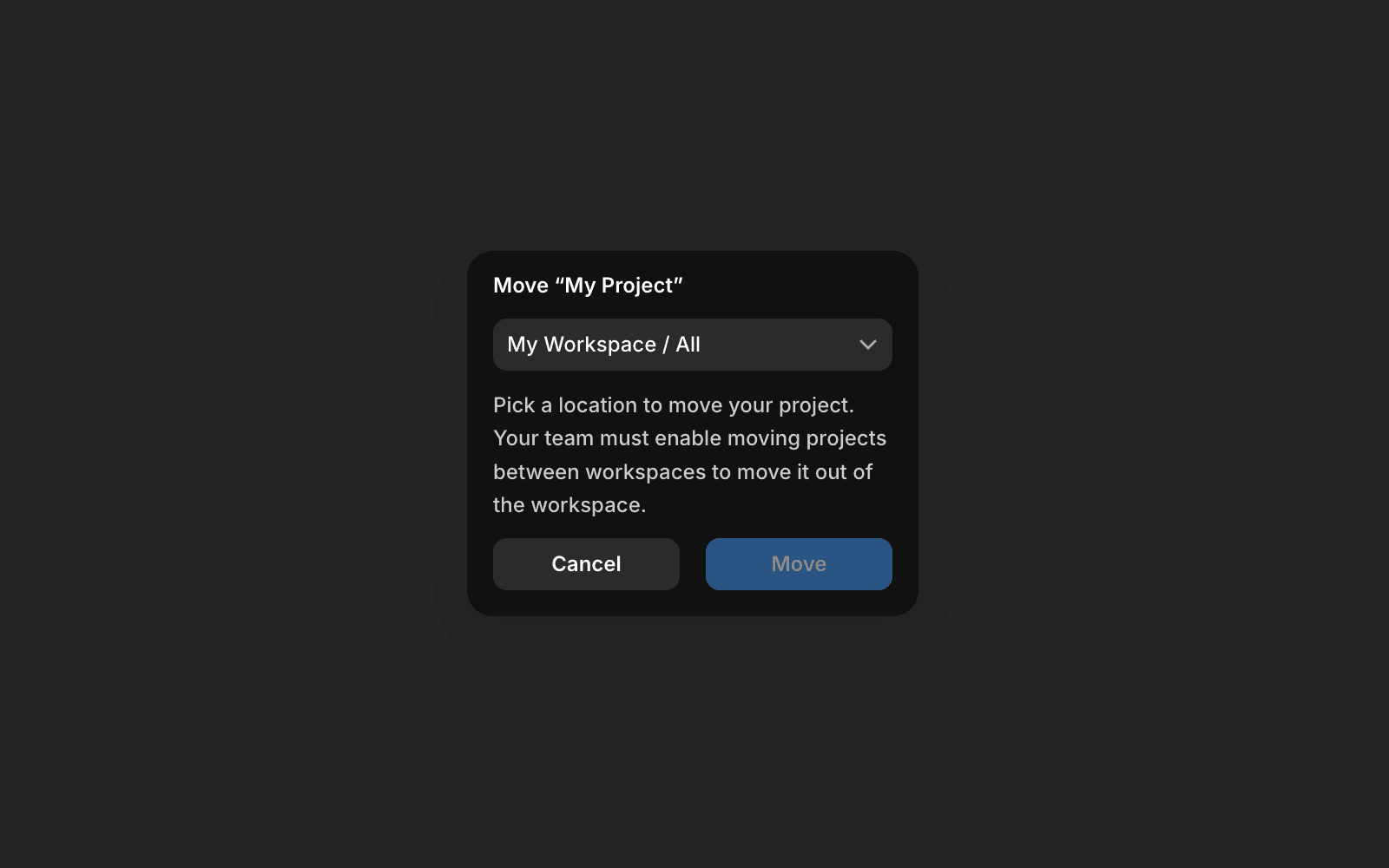
Please note that projects with active site subscriptions cannot be moved to a different workspace. If you need help or encounter any issues, contact Framer's support team through our contact page.